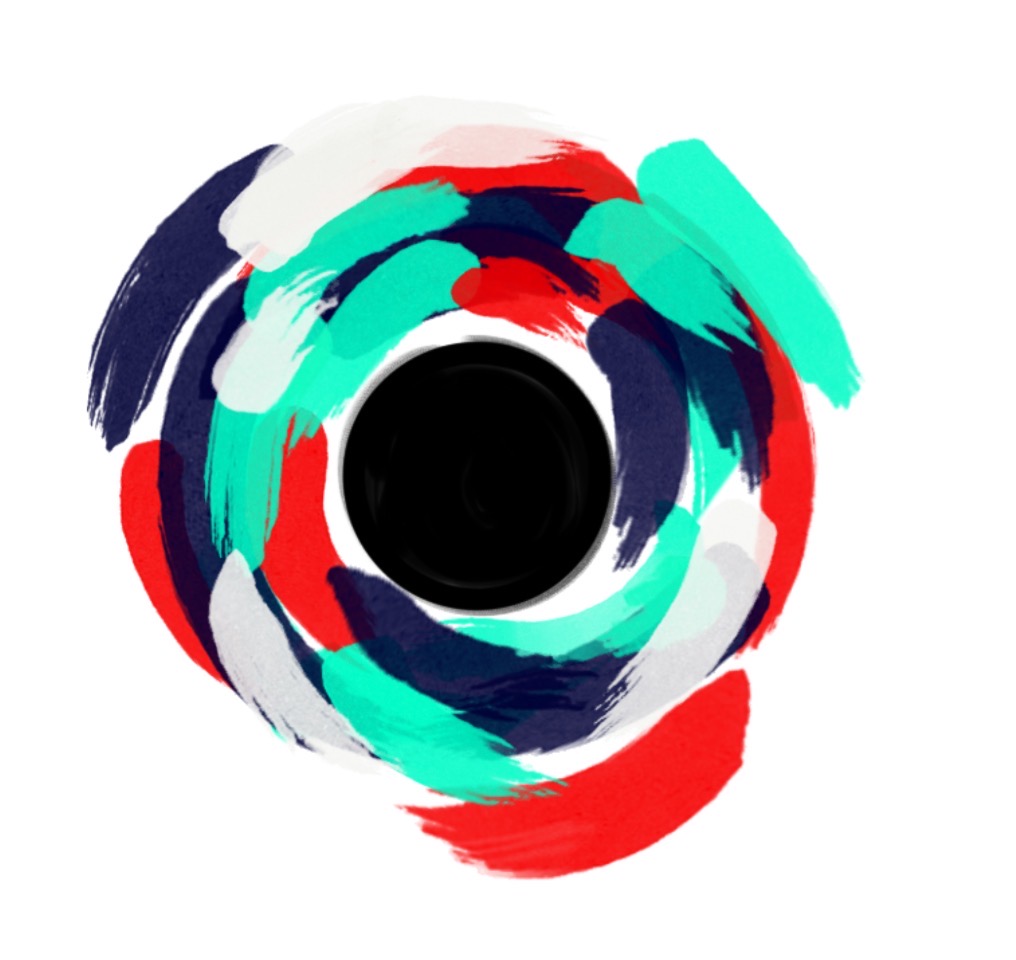“Art is a language. One that everyone uses, some daily. I, as an artist, use it to communicate and explore; both my own ideas and those of others. I believe that people don’t need to consciously understand every piece of art but subconsciously form a strong connection to it. ”
Thought I'd add that first to give you a taste of what this blog post is about. Writing an artist statement is very important to every artist. The simplest use is helping people understand what your art is all about, what makes you tick, what makes your art so special. In a more tangible sense: why should I buy your art? It can also help you build relationships with galleries, POD companies, private collectors, and other artists! All in all, extremely handy thing to have.
So how the hell do you write one??? Well, this comes from years of experience of talking and writing about my art in various contexts (and no, I'm not bragging). I'll add in a few links at the end that you can check out as well
The first thing you want to do is pinpoint your inspiration. There can be loads of little things but try to distill it into one 'main' concept. If you paint dog portraits, then your main inspiration would be dogs; their relationships with their owners, their lives....etc. Whatever it is, try and look through your older work, compare with your newer work and find a connection between them.
Now, this really isn't easy, especially if you're just starting out but I'll tell you how I found mine. When I was looking at my older work and my newer work, I remembered the memory associated with each piece. A song, a stressful event, a happy one, or even just an image. I have a really bad memory so I was amazed that I remembered these memories so clearly. And then I realized that it was the emotions behind each of these memories that only engraved the memory in my mind but drove the painting as well. I'm a little embarrassed to say this but it took me quite a while to realize that it was these emotions that were the tying factor of all my work. Of course, those few still lifes and weird experiments may not tie into this but the skills learned through them helped lead to a piece that did!
I then developed this even further: how did the paintings show the emotions that began them. Well, they cant. Not literally! But I realized that through my practices I was trying to viscerally trying to make the viewer feel the same way. I was visually conveying what I could not say in words either because I could not physically talk to them or I simply did not have the words! I was (and still am) using art as a language. This led to my artist statement above and my entire brand.
Your main factor can actually be a significant part of you. Art always takes a little out of the artist, not necessarily in a bad way! Whether you know it or not you're putting a little bit of what makes you you, into the piece. The key is to develop the 'main factor' into something that almost everybody would understand. Of course, this then gives your fans a new lense to look at your art through and they will probably connect even more to it!
I know this some really vague advice! Check out the links below and hopefully it will make more sense:
https://www.gyst-ink.com/artist-statement-guidelines/
http://www.artbusiness.com/artstate.html
https://www.lightspacetime.art/how-to-write-the-perfect-artist-statement/
Do you have more questions? Want to share you're own statement? Comment below or message me through the contact page!!
Shivani